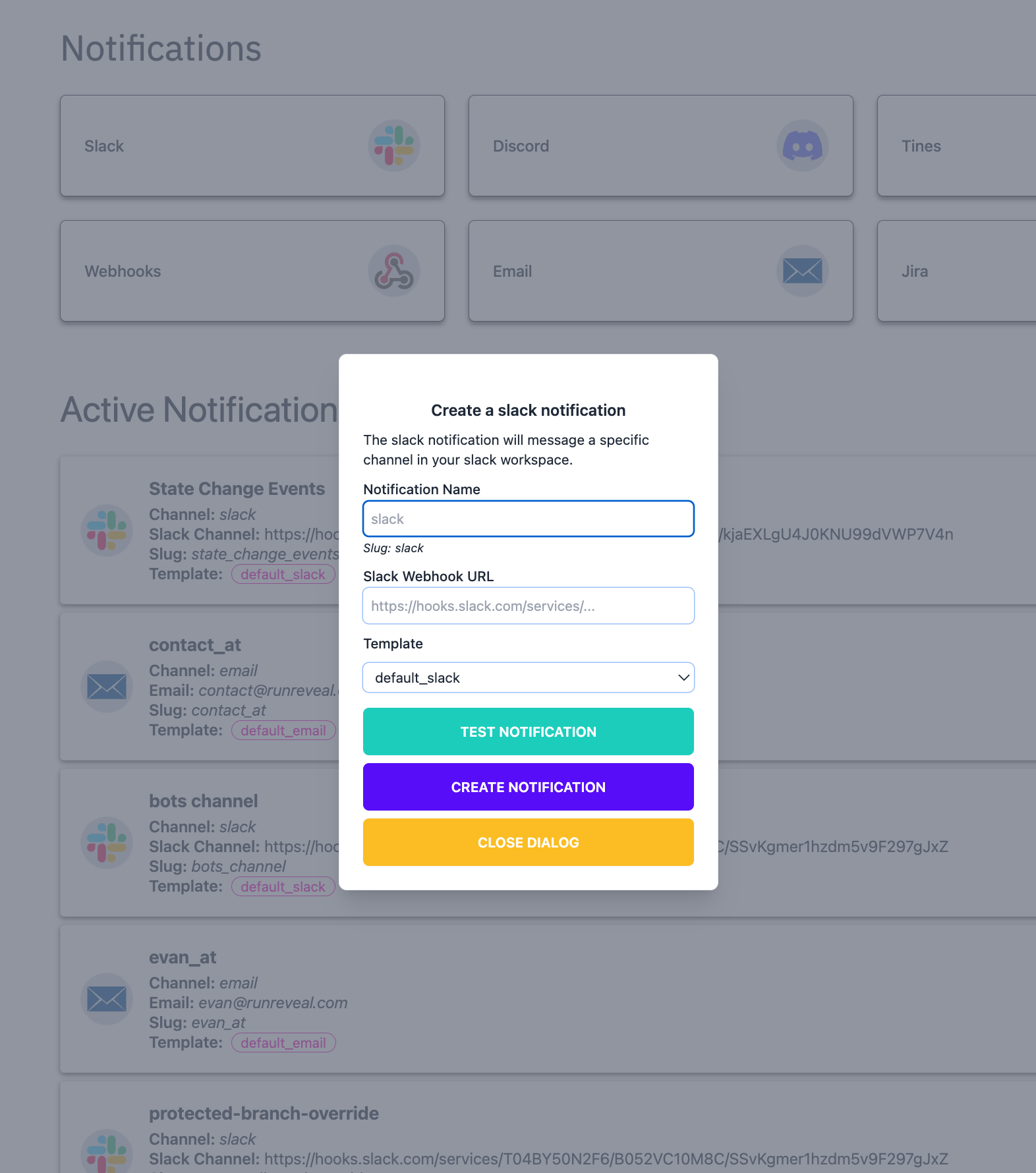Slack
To get started setting up your alerts you'll need to create a slack webhook app, and provide us with the webhook url to start receiving your alerts. Don't worry, this will only take a minute or two.
Create Slack Application
Follow the steps on slack's website to create a new webhook application while logged into your slack account.
- Click https://api.slack.com/apps/new (opens in a new tab)
- Click "Create New App" and "From Scratch"
- Fill in a name like "RunReveal" and select the desired slack workspace
- Under "Add features and functionality" select "Incoming Webhooks".
- If necessary, select "Activate Incoming Webhooks"
- Click "Add Webhook to workspaces" and select the channel you want.
- Copy the webhook!
Provide us with your webhook URL
Using the CLI or the web UI, provide us with your slack webhook URL.