Sources
Connect your security logs and events from cloud providers, SaaS applications, and infrastructure to RunReveal’s security data platform. Search by name or description, and filter by ingest method, category, or plan.
1Password

Abnormal AI
Atlassian
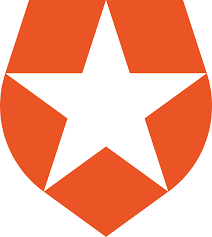
Auth0
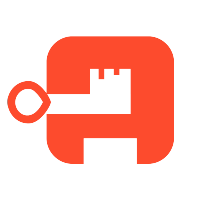
Authentik Audit
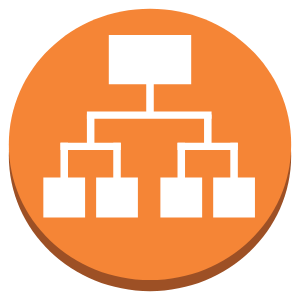
AWS ALB
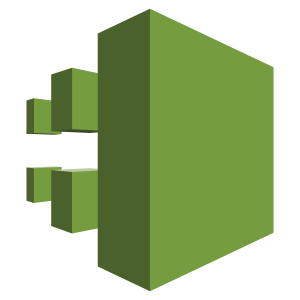
AWS Cloudtrail
AWS DNS
AWS Flow
AWS Hosted Zone

AWS Network Firewall
AWS Redshift Audit
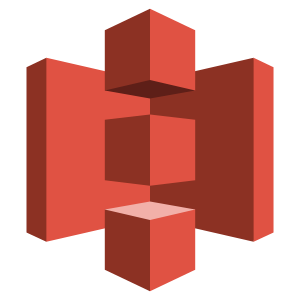
AWS S3 Access
AWS WAF
Azure Activity
Azure Entra
Azure Flow
Backfill
Bitwarden

Box
CircleCI Audit

Cloudentity
Cloudflare Access Requests
Cloudflare Audit Log
Cloudflare Firewall
Cloudflare Gateway DNS
Cloudflare Gateway HTTP
Cloudflare Gateway Network
Cloudflare HTTP Log

Cloudflare R2 Generic Source
CrowdStrike
CrowdStrike Falcon Data Replicator
Cyberhaven
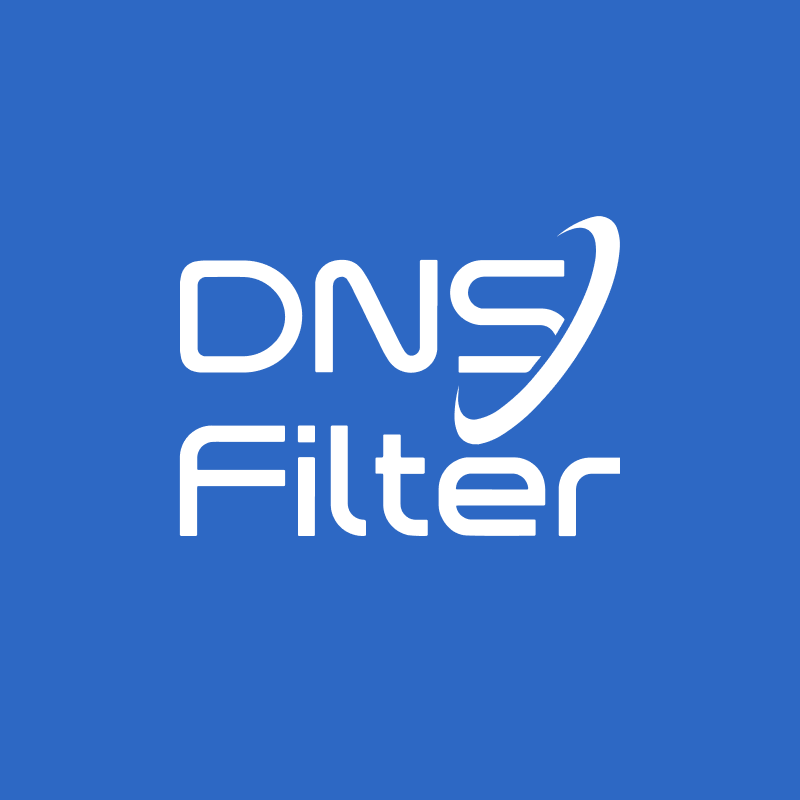
DNSFilter
Dope Security
Dope Security Webhook
Dropbox
Duo Security

Fastly WAF
Fireblocks

FireHydrant

Formal Security

GCP
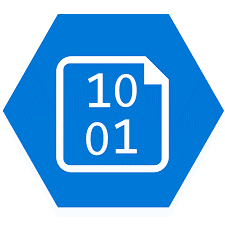
Generic Azure Blob
Generic GCP PubSub

Generic GCS Blob

Github

GitHub Rulesets

Github Webhook
Gitlab
Google Workspace
GuardDuty
HashiCorp Vault
Heroku

JAMF Protect

JAMF Protect via Webhook

JAMF Webhooks
JumpCloud

Keeper Security
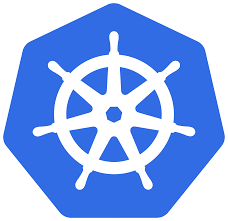
Kubernetes Audit Log
Linear Audit
Lumos
MongoDB
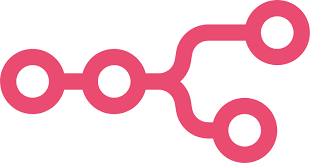
n8n

Notion
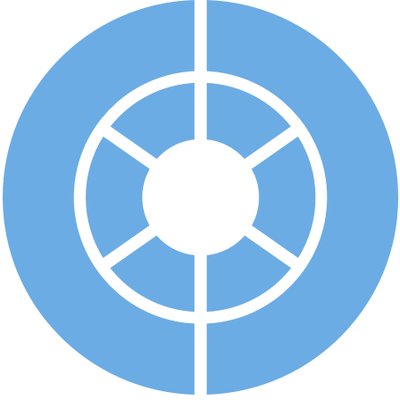
Obsidian

Okta
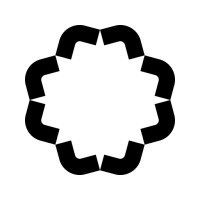
Opal
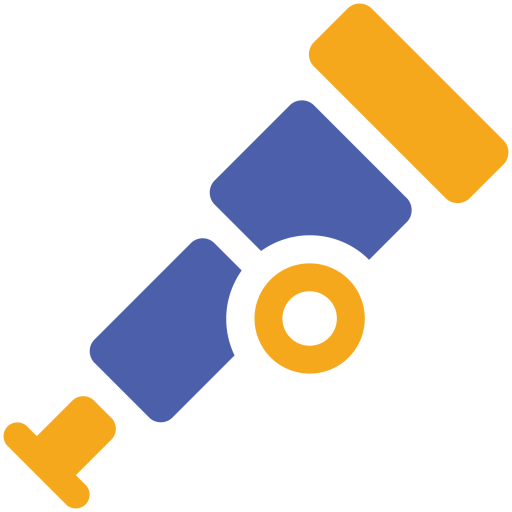
OpenTelemetry (OTLP)
PagerDuty

Palo Alto Panorama Traffic

Reveald
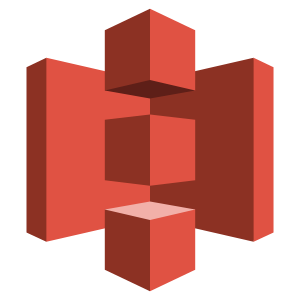
S3 Generic
Salesforce AuditTrail
Sentinel One
SentinelOne Endpoint
Slack
Snowflake

Sophos

Structured Webhook
Tailscale Audit
Tailscale Flow
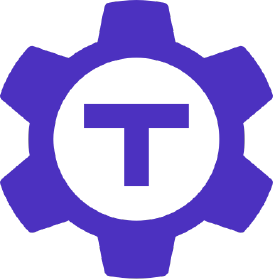
Teleport Cloud Audit
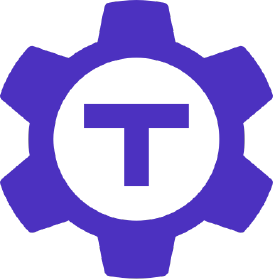
Teleport Cloud Audit Logs via webhook
Twingate
Webflow Audit

Webhook Generic
Wiz Threats
Workday

Zendesk
Ingest Methods
RunReveal sources provide a few different ingestion methods for sending us data. Some sources may provide more than one option when setting it up.
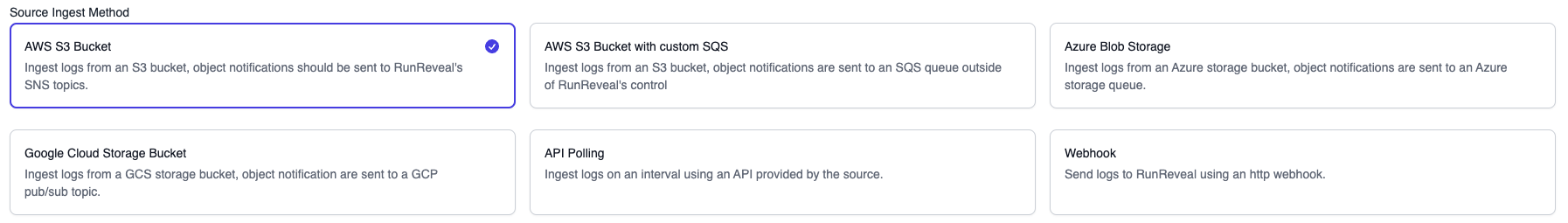
Webhook
A webhook source will generate a unique URL that can be used to forward events to. This URL is provided to your app and events are sent to RunReveal and processed.
Webhook sources can be the easiest to setup and maintain but are the most prone to errors. Networking issues that may cause HTTP requests to fail can mean events are lost. If given an option, setting up retries for events can give some error handling in these scenarios. Every source is different and retries are not guaranteed to be available.
Polling
A polling source is the most common ingestion method that RunReveal offers. Polling sources work by making an API call to the source and returning events that have occurred. These API calls are usually performed on a 60 second timer, RunReveal stores a token indicating where we left off and requests all new events (some sources may only request a limited amount to reduce the number of events returned).
Every polling source is different, but generally RunReveal requires some sort of account identifier and some sort of access credentials to view your logs. These access credentials are stored in RunReveal, in an encrypted format, and used to authenticate to the source on your behalf. If an error occurs such as a network outage or the source is down, RunReveal will be able to pick up where we left off to make sure no logs are missed.
Object Storage
RunReveal offers a few different object storage providers and methods to ingest logs. However, these ingestion types all work in a similar manner allowing you to keep a backup of your log events in a storage bucket that you control. Sources providing these can range from cloud provider logs, SAAS applications that store logs in a bucket, or event generic buckets that store custom logs.
Below you will find links to help setup and explain each of the object storage providers that we support.
These ingestion types work by:
- Storing an object containing a number of events in a blob storage container.
- Sending an object creation notification to a message queue.
- RunReveal will subscribe to this queue and read new notifications.
- RunReveal will download the object listed in the notification.
- RunReveal will read, process, and ingest the events in the blob object.
AWS S3 Bucket
Logs are stored in an AWS S3 bucket that is under your control, object creation notifications are forwarded to one of RunReveal’s SNS topics. Once we receive the notification we will download the object and begin processing events.
AWS S3 Bucket with Custom SQS
Similar to the regular S3 method, events are stored in a bucket that you control. Object notifications are instead sent to an SQS queue that is also in your control. RunReveal will subscribe to your SQS queue and process the notifications.
Azure Blob Storage
Logs are stored in a storage account container in your Azure subscription. Object creation notifications are sent to a storage queue where RunReveal will subscribe and process the notifications.
Google Cloud Storage Bucket
Logs are stored in a GCS bucket in your GCP account. Object creation notifications are sent to a pub/sub topic and RunReveal will subscribe to the topic to process the notifications.
Cloudflare R2 Bucket
Logs are stored in an R2 bucket in your Cloudflare account. Object creation notifications are sent to a Cloudflare Workers Queue and RunReveal will read from event notifications from the queue and process the objects that have been created.
Transform
Along with the standard setup for the source, you can also select an existing transform that was created to help normalize your fields.
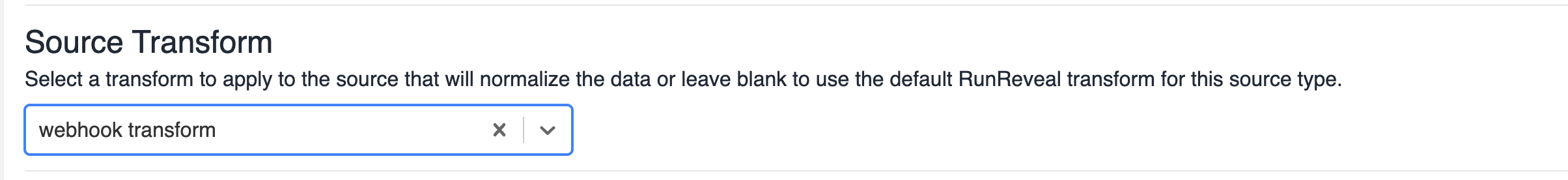
Leaving this field blank will use the standard transform for this source. Custom sources (e.g. webhooks or object storage) will not have any transformation applied.
Health Checks
RunReveal offers the ability to enable health checks on your sources to monitor log ingestion and alert you when sources stop sending data. Health checks help you detect data gaps early and maintain continuous security visibility.