Jamf Logs
Your JAMF webhook information mostly shows locations that your devices have pinged from, and other kinds of management events.
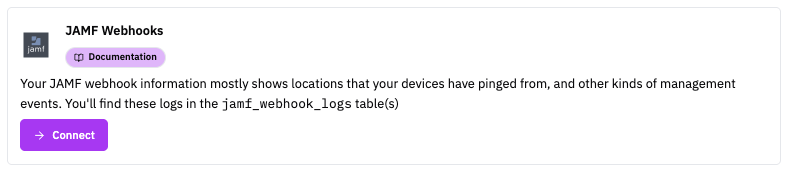
Ingest Methods
RunReveal offers the following ways to ingest JAMF Webhooks logs:
Webhook
JAMF Webhooks can send logs directly to RunReveal via webhook.
Step 1: Create Webhook Source in RunReveal
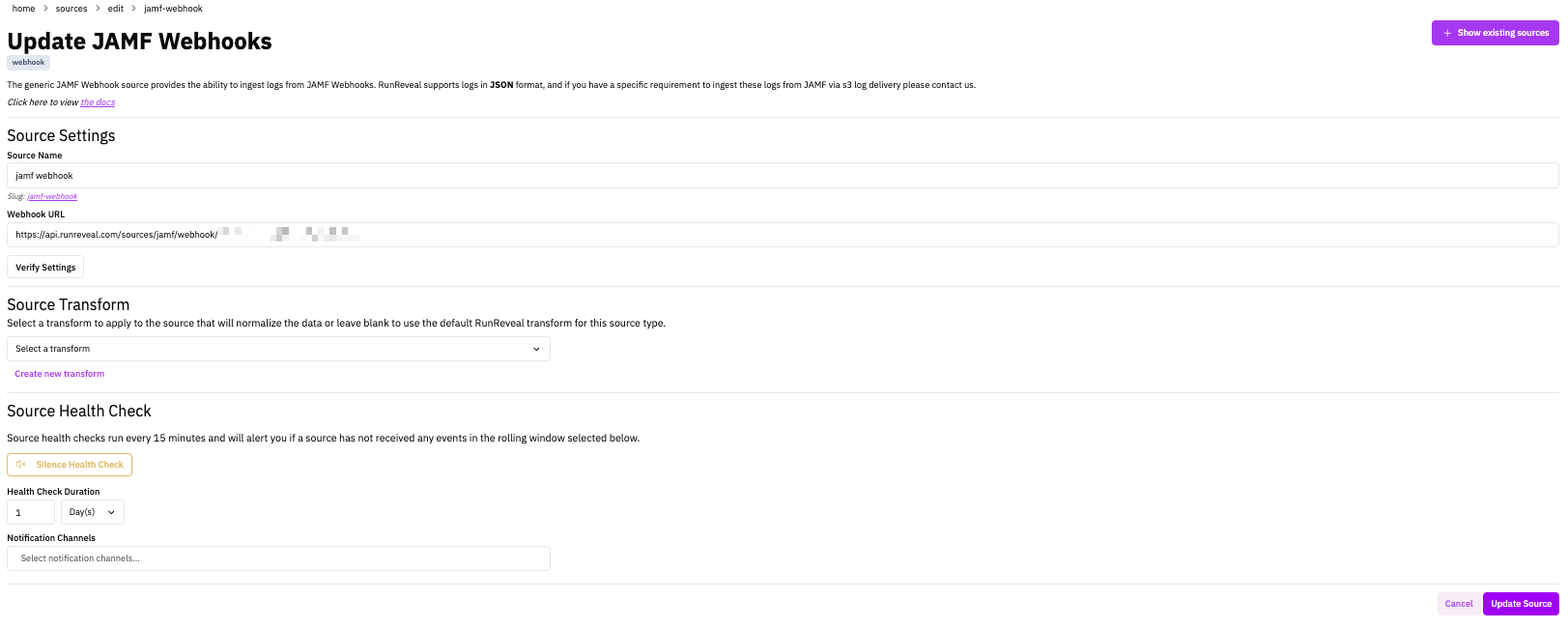
- Go to Sources in RunReveal
- Click the JAMF Webhooks source tile
- Give it a descriptive name (e.g., “JAMF Webhook”)
- Optionally enable bearer token authentication for added security
- Click Connect Source to generate a unique webhook URL
- Copy the generated webhook URL and bearer token (if enabled)
Step 2: Configure Webhooks in Jamf Pro
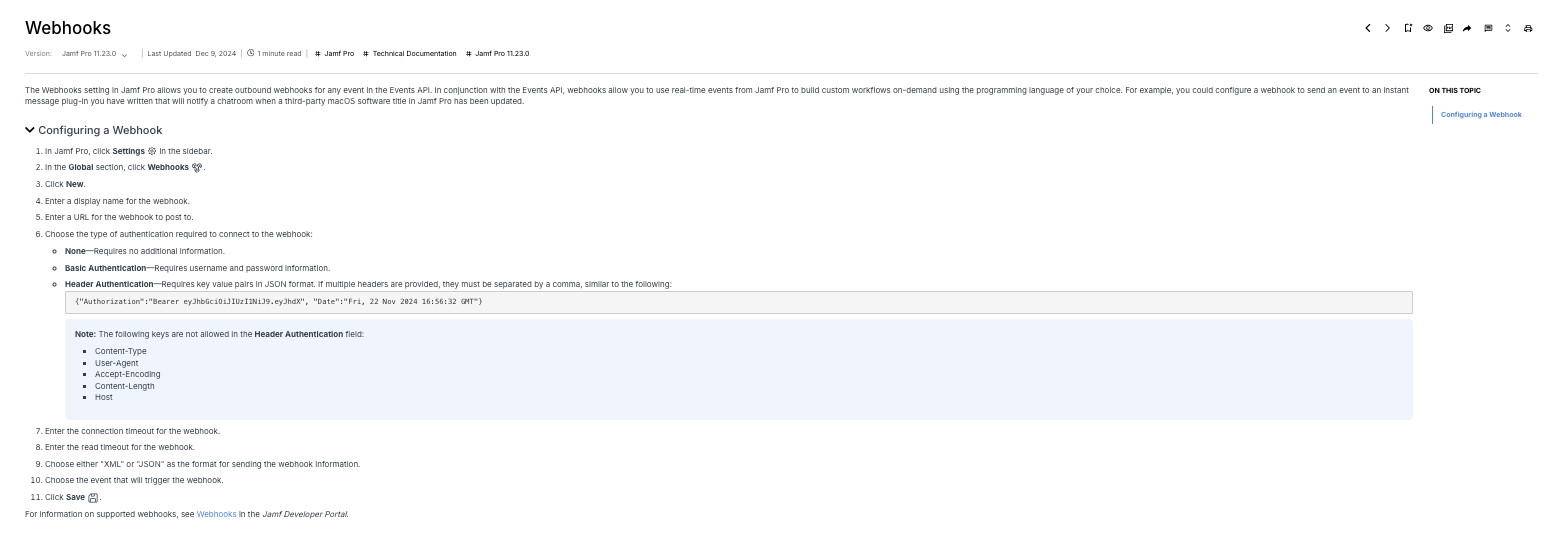
- Log into your Jamf Pro console
- Navigate to Settings in the top navigation bar
- In the left sidebar, under Global Management, click on Webhooks
- Click the + New button to create a new webhook
- Fill out the webhook configuration form with the following details:
- Display Name: Enter a descriptive name for your webhook (e.g., “RunReveal Webhook”)
- Status: Set to Enabled
- URL: Paste the RunReveal webhook URL you copied from Step 1
- Authentication Type: Choose the appropriate authentication method:
- None: If you did not enable bearer token authentication in RunReveal
- Basic Authentication: If your RunReveal webhook requires username/password authentication
- Content Type: Select application/json
- Webhook Event: Select the event type you want to trigger the webhook. Note: Each webhook in Jamf Pro can only be configured for one event type. If you need to capture multiple event types, you’ll need to create separate webhooks for each event type and point them all to the same RunReveal webhook URL. For a complete list of available webhook events, see the Jamf Pro Webhooks documentation.
- Click Save to create the webhook
Multiple Event Types: Since each Jamf Pro webhook can only handle one event type, create separate webhooks for each event you want to monitor (e.g., ComputerAdded, ComputerCheckIn, MobileDeviceEnrolled, etc.) and configure them all to use the same RunReveal webhook URL.
Schema
The following columns are exposed for this source. RunReveal applies schema normalization across all sources, ensuring uniform field names and data types for cross-source queries and reusable detection logic.
Table: jamf_webhook_logs (61 columns)
jamf_webhook_logs (61 columns)| Column | Type |
|---|---|
workspaceID | String |
sourceID | String |
sourceType | LowCardinality(String) |
sourceTTL | UInt32 |
receivedAt | DateTime |
id | String |
eventTime | DateTime |
eventName | String |
eventID | String |
srcIP | String |
srcASCountryCode | String |
srcASNumber | UInt32 |
srcASOrganization | String |
srcCity | String |
srcConnectionType | String |
srcISP | String |
srcLatitude | Float64 |
srcLongitude | Float64 |
srcUserType | String |
dstIP | String |
dstASCountryCode | String |
dstASNumber | UInt32 |
dstASOrganization | String |
dstCity | String |
dstConnectionType | String |
dstISP | String |
dstLatitude | Float64 |
dstLongitude | Float64 |
dstUserType | String |
actor | Map(String, String) |
tags | Map(String, String) |
| Column | Type |
|---|---|
resources | Array(String) |
serviceName | String |
readOnly | Bool |
rawLog | String |
webhookID | String |
webhookName | String |
webhookEvent | String |
webhookEventTimestamp | String |
eventTrigger | String |
eventUsername | String |
eventComputerUdid | String |
eventComputerDeviceName | String |
eventComputerModel | String |
eventComputerMacAddress | String |
eventComputerAlternateMacAddress | String |
eventComputerSerialNumber | String |
eventComputerOsVersion | String |
eventComputerOsBuild | String |
eventComputerUserDirectoryID | String |
eventComputerUsername | String |
eventComputerRealName | String |
eventComputerEmailAddress | String |
eventComputerPhone | String |
eventComputerPosition | String |
eventComputerDepartment | String |
eventComputerBuilding | String |
eventComputerRoom | String |
eventComputerIPAddress | String |
eventComputerReportedIPAddress | String |
eventComputerJssID | String |