Opal
Opal logs are sent to RunReveal via a webhook configured in your Opal Organization Settings.
Setup
To setup your Opal source, start by creating the source in RunReveal to fetch your WebhookURL that you’ll configure in Opal. You’ll be given a webhook after creating the source via a popup.
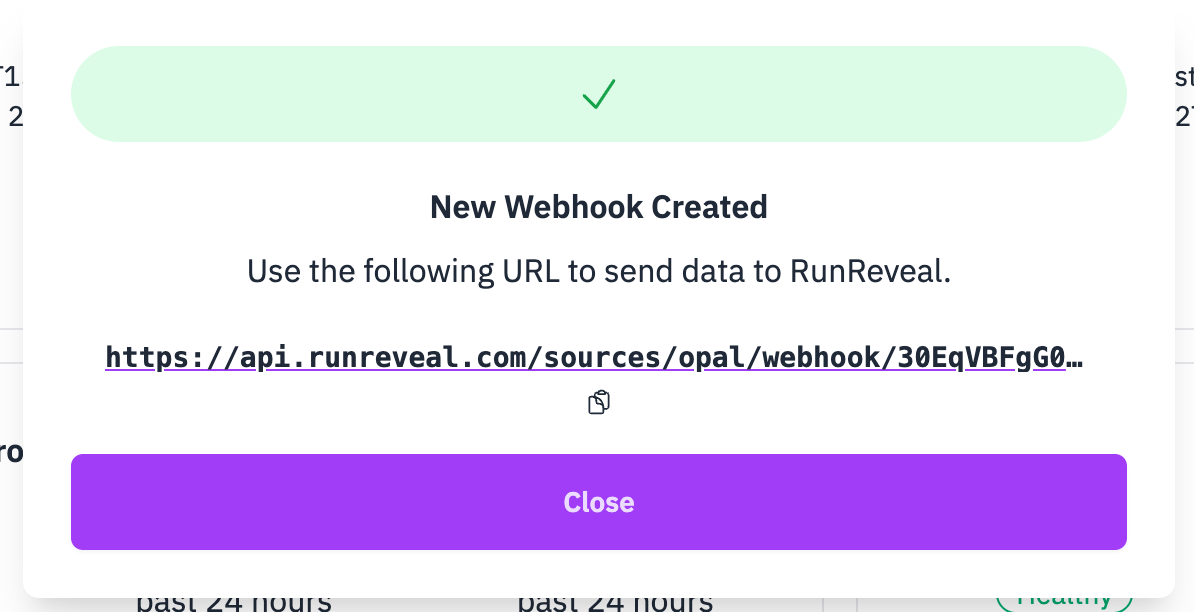
In Opal under Organization Settings > Event Streaming, create a new Event Streaming connection and enter your RunReveal WebhookURL, and configure your authentication with your desired setting.
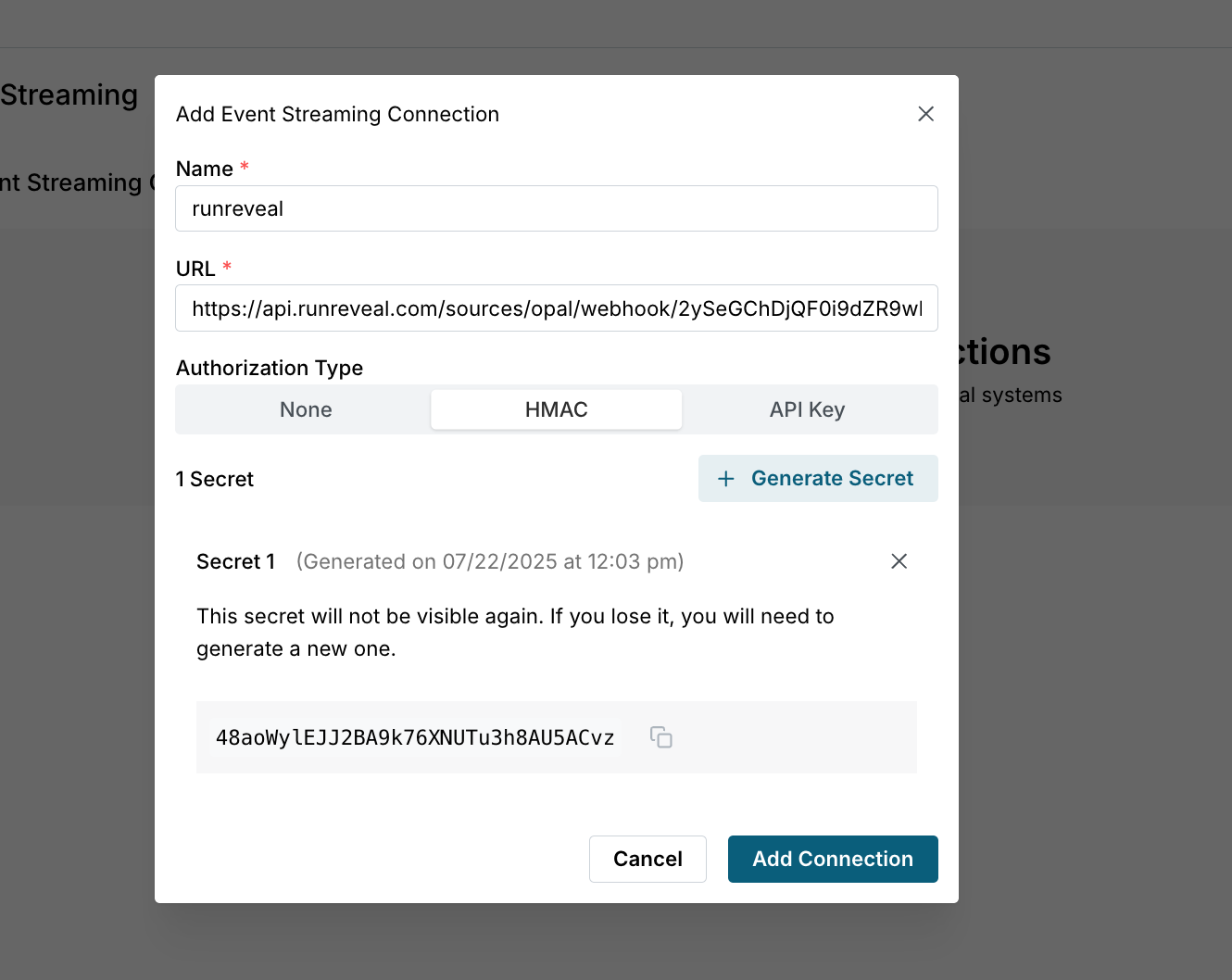
Authentication
RunReveal supports authentication via Webhook HMAC from Opal. If you’d like to use this method then the RunReveal source can be configured with an optional HMAC auth setting.
Note: If no HMAC secret is configured in RunReveal, authentication will not be enforced.
Schema
The following columns are exposed for this source. RunReveal applies schema normalization across all sources, ensuring uniform field names and data types for cross-source queries and reusable detection logic.
Table: opal_logs (10 columns)
opal_logs (10 columns)| Column | Type |
|---|---|
opal_event_id | String |
transaction_id | String |
event_type | String |
severity | String |
actor_email | String |
actor_ip_address | String |
actor_name | String |
actor_user_id | String |
actor_user_agent | String |
event_data | Raw |