Enrichments
Enrichments allow you to augment your log events with supplemental data based on pattern matching.
How it works
An enrichment in Runreveal consists primarily of two parts:
-
An enrichment configuration, which contains metadata about your enrichment like
NameandDescription, which log sources to enrich, as well as information about which log event field you wish to match with. -
A set of enrichment
Rules, which describe the data you wish to add to your log events, and the conditions when you would like that data added.
Example
Let’s say you are wanting to enrich log events from your cloudflare audit log source, to map user emails to user id’s from some other external system you have.
First, let us take a look at an example log event from that source, a log in event from [email protected]:
{
"action": {
"result": true,
"type": "login"
},
"actor": {
"email": "[email protected]",
"id": "c38246172e13e3e341f7ef3319d2c913",
"ip": "24.225.52.121",
"type": "user"
},
"id": "a683351a-5e63-7272-72b6-6bf7f712fdf2",
"interface": "",
"metadata": {},
"newValue": "",
"oldValue": "",
"owner": {
"id": "c38246172e13e3e341f7ef3319d2c913"
},
"resource": {
"id": "c38246172e13e3e341f7ef3319d2c913",
"type": "account"
},
"when": "2024-08-20T23:47:18Z",
"newValueJson": {},
"oldValueJson": {}
}To create our enrichment configuration, we need to determine which log event field we want to match with to look up our
supplemental data. We tell the enrichment configuration how to find this field using
gjson path notation. In this case, we could create
an enrichment configuration with path actor.email configured to enrich the cloudflare audit log source.
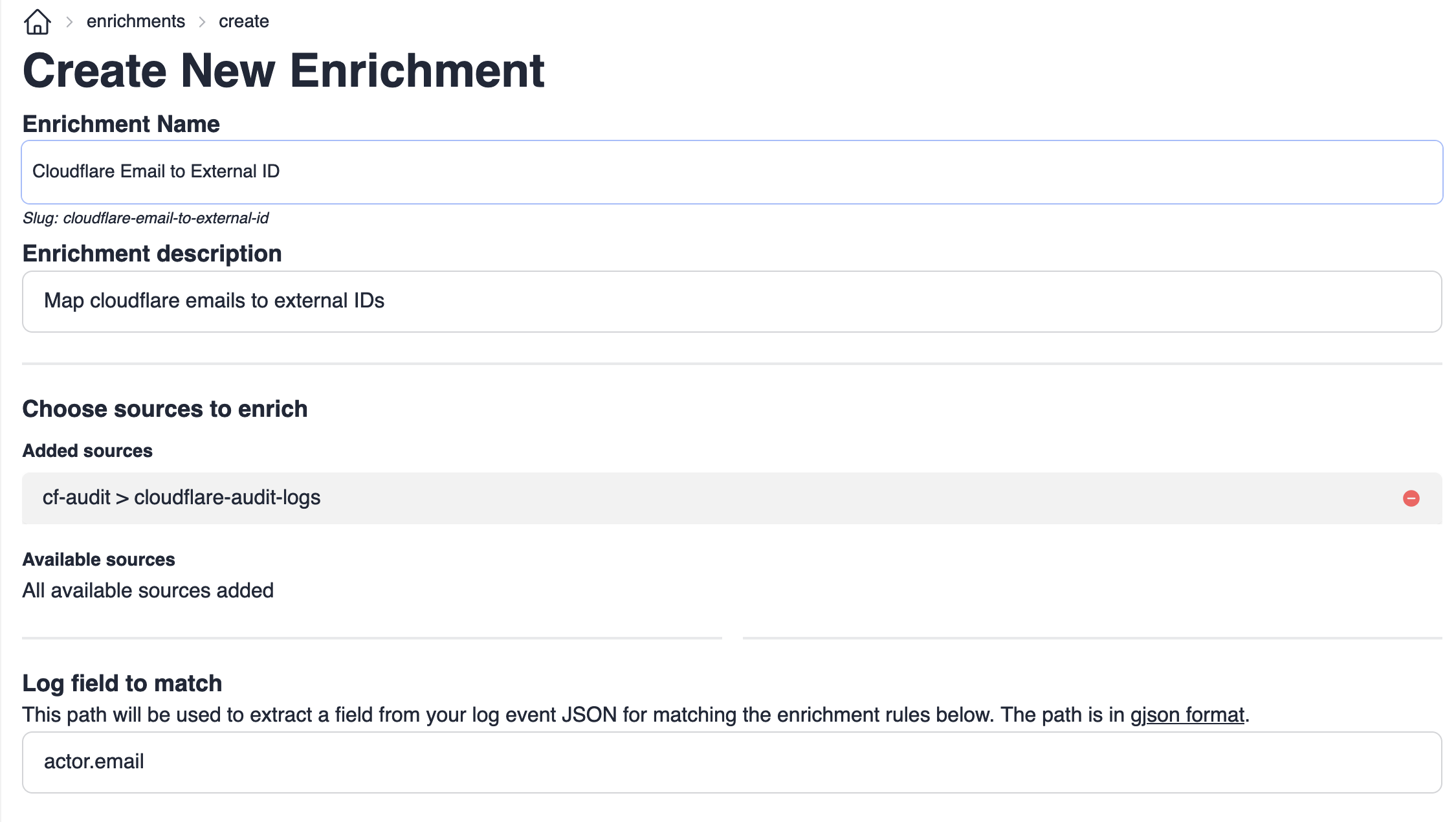
Next, we will want to define a set of rules which will map cloudflare user email adresses to user id’s. If [email protected] here
had user id 12345, then we could make a rule:
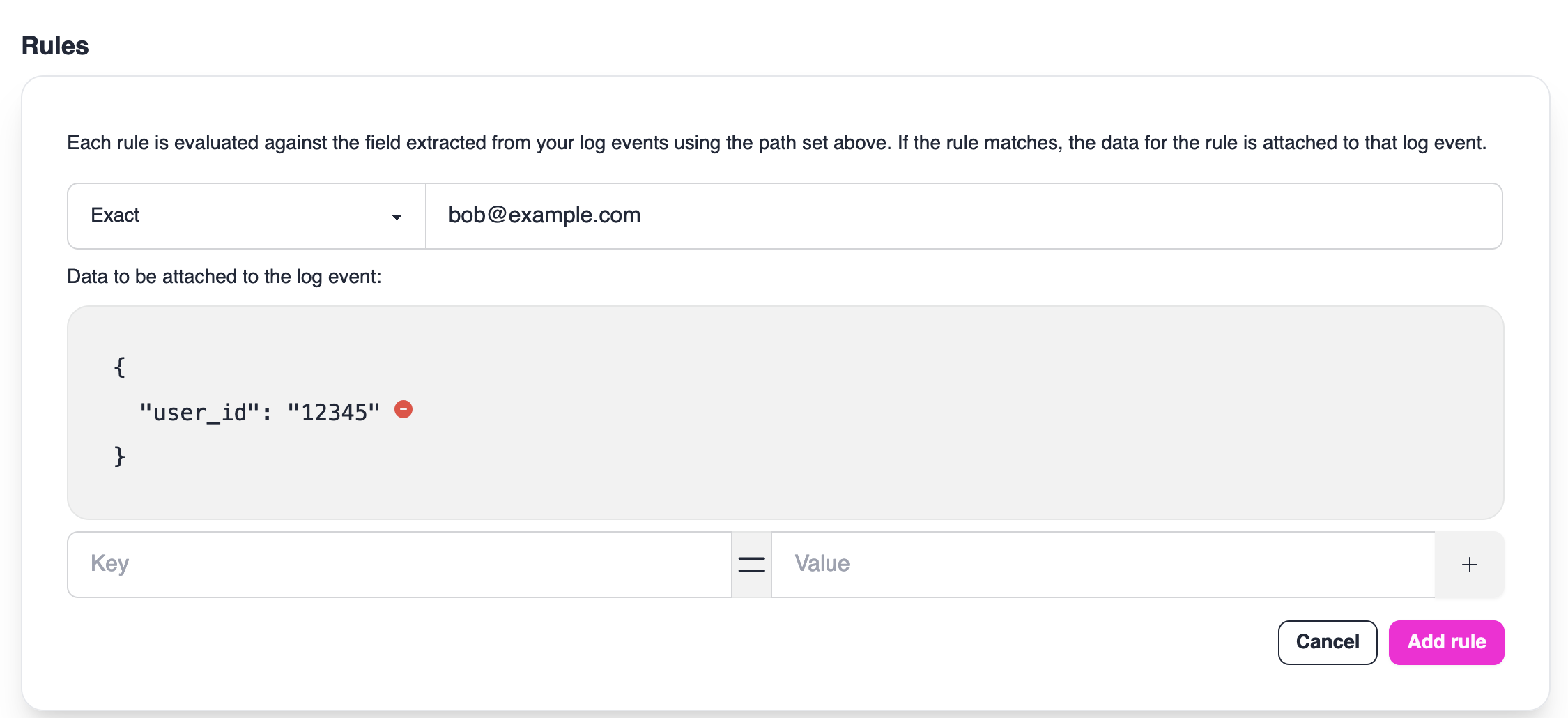
exact, [email protected], {"user_id": "12345"}This would tell Runreveal to match any log event where the value of actor.email is exactly [email protected]. If the event
does match, then {"user_id": "12345"} will be added to the enrichments field of the log event before it is written to its destination.
Now, we can save and enable our enrichment by clicking the Create Enrichment button:
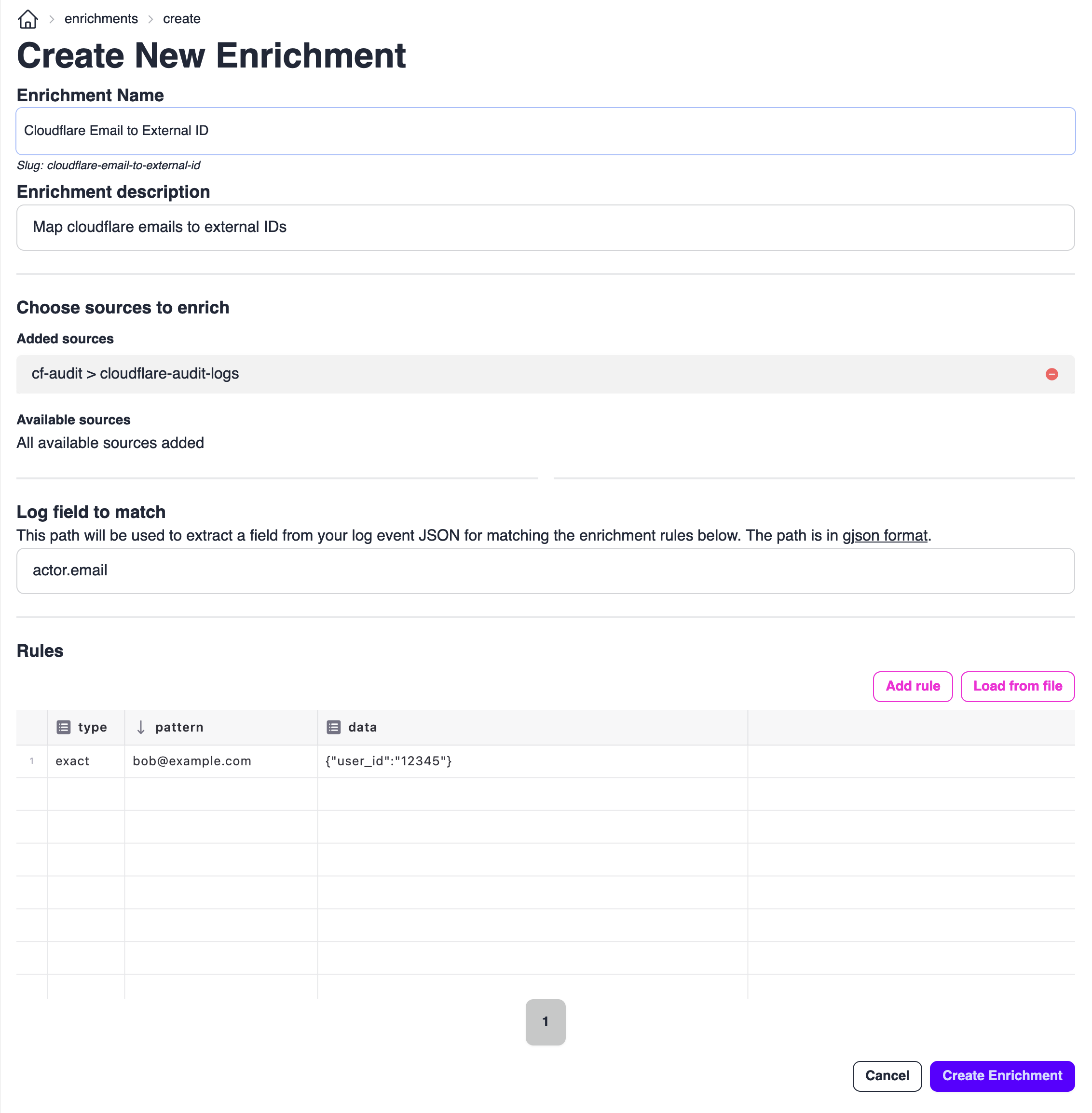
To verify that our enrichment is working, we can search for our newly enriched events on the Explore page:
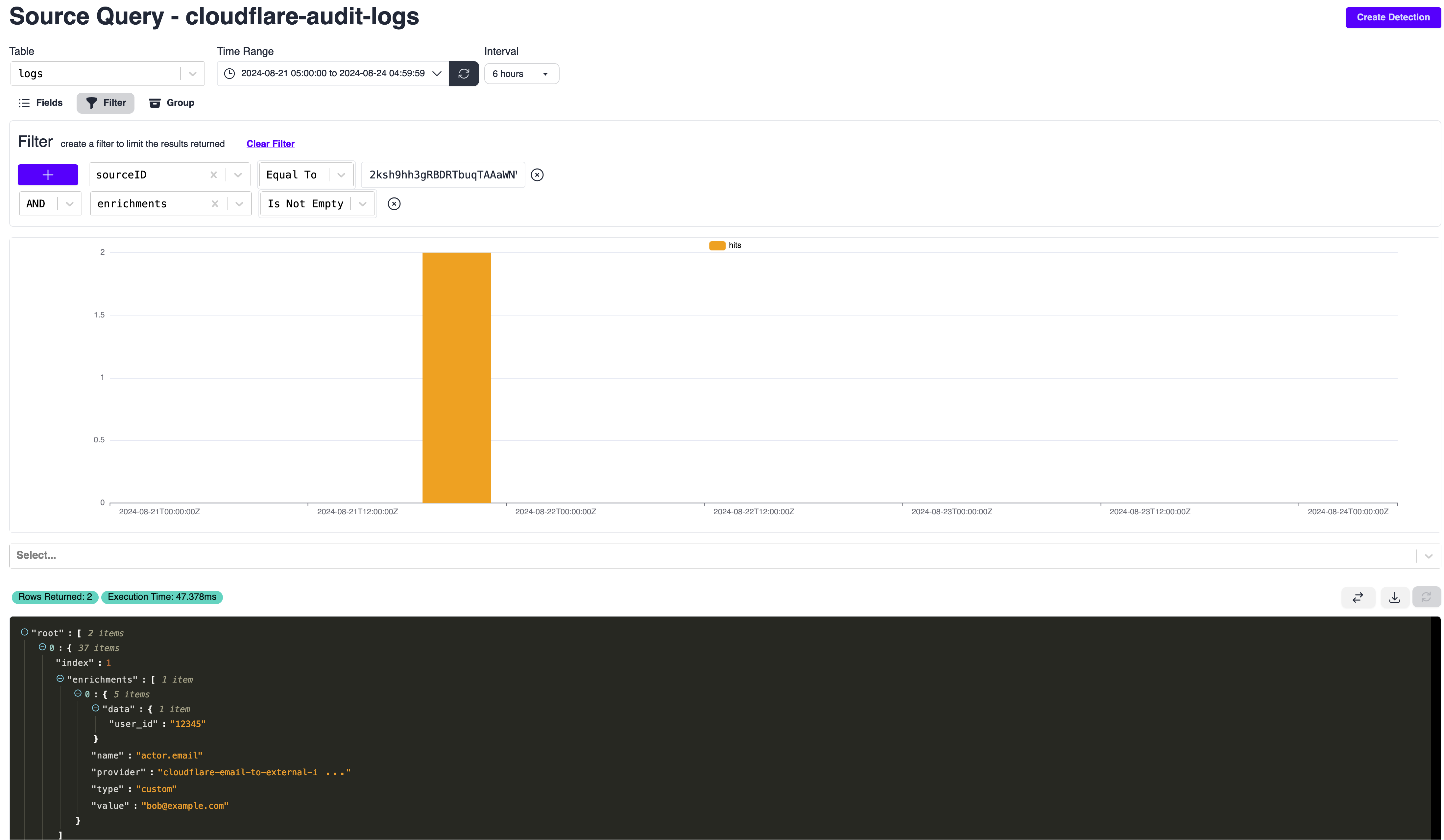
From the results, we can see our resulting log event ends up in the logs table as:
{
...
"enrichments": [
{
"data": {
"user_id": "12345"
},
"name": "actor.email",
"provider": "cloudflare-email-to-external-id",
"type": "custom",
"value": "[email protected]"
}
],
"rawLog": {
"action": {
"result": true,
"type": "login"
},
"actor": {
"email": "[email protected]",
"id": "c38246172e13e3e341f7ef3319d2c913",
"ip": "24.225.52.121",
"type": "user"
},
"id": "a683351a-5e63-7272-72b6-6bf7f712fdf2",
"interface": "",
"metadata": {},
"newValue": "",
"oldValue": "",
"owner": {
"id": "c38246172e13e3e341f7ef3319d2c913"
},
"resource": {
"id": "c38246172e13e3e341f7ef3319d2c913",
"type": "account"
},
"when": "2024-08-20T23:47:18Z",
"newValueJson": {},
"oldValueJson": {}
},
...
}Use Cases
Enrichments are powerful tools for tagging events with metadata that can be used for filtering, detection tuning, and compliance. Below are common patterns for using enrichments to manage log processing.