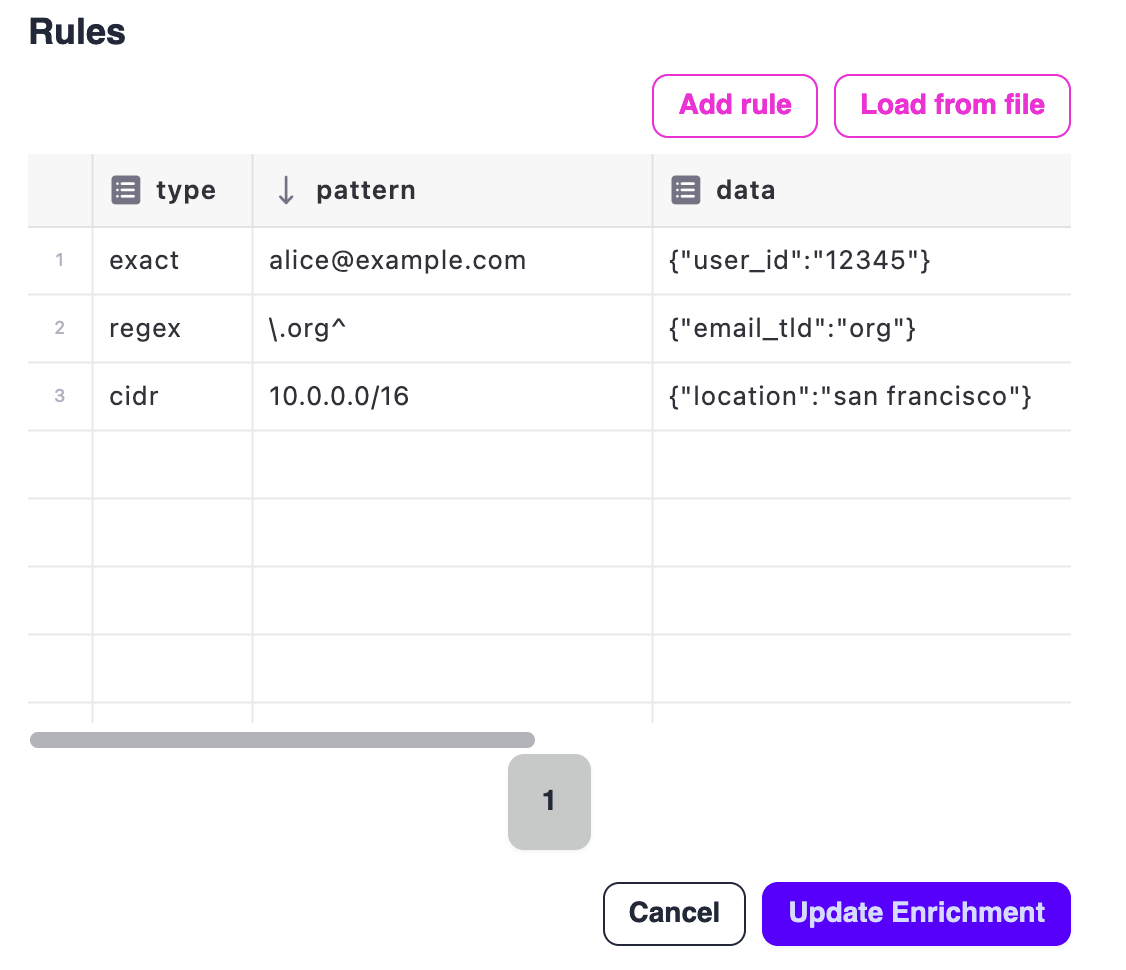Loading Rules From CSV
If you are creating an enrichment with many rules, you may find it more convenient to load your rule definitions from a CSV instead of manually creating each rule in the UI. To do so, you should prepare a CSV with:
- Exactly 3 columns
- Comma delimited
- Double quoted values. Escaping of double quotes within values can be done with double double quotes (
"")
where each row is an enrichment rule of the form:
match_type,pattern,dataWhere:
match_typeis one ofexact,regex, orcidrpatternis the pattern to match for this ruledatais a JSON object with the data to be added to log events matching this enrichment rule.datais furthermore restricted to string keys and values, with no nested objects.
Some valid rule examples:
"exact","[email protected]","{""user_id"":""12345""}"
"regex","\.org^","{""email_tld"":""org""}"
"cidr","10.0.0.0/16","{""location"":""san francisco""}"On the create/edit enrichment page, in the Rules section, you will find a Load from file button.
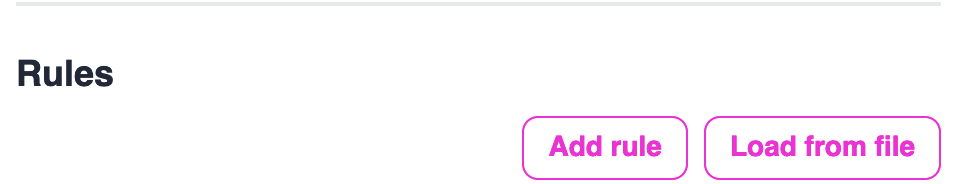
On successfully loading your rules, you will see the table below populated. If you are happy with the results, you can click Create Enrichment (or Update Enrichment if this is an update) to enable your new rules.