Sigma Streaming
RunReveal also offers Sigma streaming detections that can be checked while the event is being processed in the pipeline.
How it works
A Sigma detection consists of a yaml file that lists metadata about the detection and the detection rule that will be matched against events.
- A user will upload a Sigma detection yaml file with at least a title and a detection. Sigma yaml can also contain additional context for the detection that will be saved when the detection matches.
- When an event is ingested we check if the Sigma detection is setup to run for this source.
- If it is, we run the event’s raw log and any defined enrichments through our Sigma processor to look for a match.
- If the Sigma rule matches, we check if the rule supplies any notification channels to alert to and then the event is inserted into your detections table in Clickhouse.
Sigma Rules
RunReveal supports standard Sigma rule properties along with additional fields that help provide more context to the detection. At its most basic level a Sigma detection
requires a title which is a unique descriptor to tell your detections apart, and a detection block which contains the rules that are checked.
Sources
If a Sigma rule only contains the required fields, your detection will be uploaded but won’t run on any events unless a source is also defined in the yaml.
Sigma allows you to define a source using the logsource property.
logsource:
category: cloud
product: aws
service: cloudtrailRunReveal uses this field and checks all of the child properties to match them to a RunReveal source type.
If one of these properties matches a source type, e.g. the service field matches our cloudtrail source type, then all events ingested with the cloudtrail source type will be checked.
We also offer two extra fields to specify which sources this rule applies to sourcenames and sourcetypes.
sourcenames is a string array where you can list the unique names of your sources that you want this rule to evaluate on. This is useful if you have multiple sources with the same type (like a cloudtrail source for different environments) but only want a detection to run for your ‘prod-cloudtrail’ source.
sourcenames corresponds to the Name: listed in the source tile and on the edit source page.
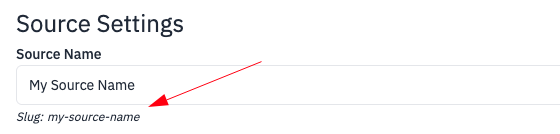
sourcetypes is also a string array where you can list multiple source types that the detection should match against. This can be useful if you want the same detection rule to match on different source types.
sourcetypes corresponds to the Type: listed in the source tile.
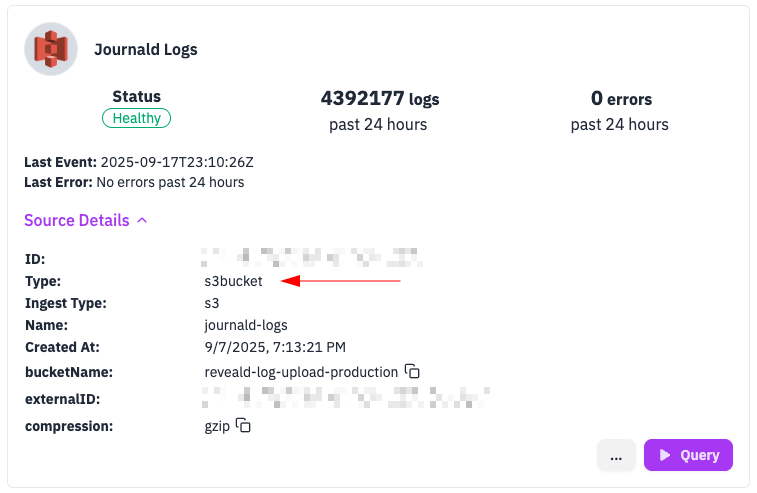
Sigma provided fields
Sigma rules have a few fields that RunReveal uses to provide some extra context to the detection.
description is used to provide a text description on what the detection does.
level is used to give a detection a severity, RunReveal uses low, medium, high, and critical levels.
tags are stored with a matched detection in the RunReveal category field. They can be used to help group detections.
Extra RunReveal fields
RunReveal also provides additional fields for the Sigma rule to provide additional context or control the detection.
| Sigma Field | Field Description |
|---|---|
| disabled | If set to true the detection will be listed in your account but will not be checked with incoming events. |
| notes | Additional notes about your detection to give additional context. |
| riskscore | A score that can be assigned to a detection that can be used when performing signal chaining. |
| mitreAttacks | A list of MITRE ATT&CK tactic IDs (e.g., TA0001) that this detection checks. This can be used when identifying attack patterns. |
| notificationnames | An array of notification channel names in your RunReveal workspace, if set and the detection triggers, an alert will be sent to the notifications listed. |
| autoTriage | When set to true, RunReveal automatically creates an investigation and runs the AI triage agent when this detection fires. Keys are case-sensitive. |
| agentConfigIdOrName | Optional. The agent to use for triage when autoTriage is true. Can be the agent config ID, name (slug), or display name. Omit or leave empty for the default triage agent. Case-sensitive. |
Example Rule
Copy the rule below and paste it into Detections → Create Detection (Sigma). It uses a single source type (okta) so Validate with recent events is more likely to complete without timing out. If your workspace has Okta events, you can run validation in the UI; otherwise use runreveal lint sigma <file> to check syntax.
title: Okta Failed Sign-In
description: Detects failed Okta sign-in events (user.session.start with outcome FAILURE).
logsource:
product: okta
detection:
filter:
eventType: user.session.start
outcome.result: FAILURE
condition: filter
level: medium
riskscore: 50
mitreAttacks:
- TA0001
mitreTechniques:
- T1078.004
disabled: falseYAML schema
To learn more about writing detections using the Sigma schema check out the Sigma docs.
To learn more about the open source library RunReveal uses to parse Sigma rules, check out the SigmaLite repo.
The following can be copied into a blank file to start creating your own Sigma detections. It validates with runreveal lint sigma <file>.
# Required: A unique title of the detection to identify it.
title: The detection title
# Required: The detection that will be matched against the incoming events.
# In this scenario the detection will check the event for the text `runreveal.com`
detection:
keywords:
- runreveal.com
condition: keywords
# Optional: Set to true to turn off this detection.
disabled: false
# Optional: A description of the detection.
description: A description of the detection and what it is doing.
# Optional: An array of strings to help group queries
tags:
- tag1
- tag2
# Optional: A severity string to identify the importance of the detection results.
# low, medium, high, critical
level: low
# Optional: An integer score to give the detection.
riskscore: 40
# Optional: Additional notes that can be attached to the detection.
notes: |-
Extra info about the detection.
# Optional: An array of MITRE tactics IDs framework classifications.
# This is useful when identifying attack patterns.
mitreAttacks:
- TA0005 # (evasion)
- TA0001 # (initial-access)
# Optional: An array of MITRE technique IDs (T#### or T####.### for sub-techniques).
# This is useful to understand attack patterns in depth, when combined with the MITRE Tactics.
mitreTechniques:
- T1543.001 # (Create or Modify System Process: Launch Agent)
- T1134.001 # (Access Token Manipulation: Token Impersonation/Theft)
- T1134.002 # (Access Token Manipulation: Create Process with Token)
# Optional: An array of notification channel names that should receive an alert if this detection triggers
notificationnames:
- email
# Optional: When true, automatically create an investigation and run the AI triage agent when this detection fires.
# Use exactly "autoTriage" and "agentConfigIdOrName" (case-sensitive).
autoTriage: false
# Optional: Agent for triage when autoTriage is true (ID, name, or display name). Omit for default.
agentConfigIdOrName: ""
## logsource, sourcetypes, and sourcenames are all optional, but in order for the detection to be associated with specific events
## one of them needs to be filled in with a source that your workspace uses.
# If the source type of the event matches on of the logsource fields, this detection will be checked.
logsource:
category: cloud
product: aws
service: cloudtrail
# An array of source types, if the source type of any event matches one in this list the detection will be checked.
sourcetypes:
- okta
- cloudtrail
# An array of source names, if the source name the event was generated from matches an item in this list the detection will be checked.
sourcenames:
- runreveal-oktaRelated Documentation
Now that you understand Sigma streaming detections, explore these related guides:
- Detections, Signals & Alerts Quick Start Guide - Complete setup guide for your detection workflow
- How to Write Detections - Tips and tricks to write effective detections
- Detection as Code - Manage detections through code and version control
- Test/Upload Detections - Learn how to test and deploy your Sigma detections