How To Write Detections
There isn’t a single correct way to write detections, but following these guidelines will help you create more efficient and effective detections.
Query Detections (SQL)
When using the explore page and creating a detection, you’ll notice that the generated query has {from:DateTime} and {to:DateTime} in it. These are parameters, and they are a ClickHouse-specific syntax that you can read more about in their documentation:
https://clickhouse.com/docs/en/sql-reference/syntax#defining-and-using-query-parameters
RunReveal passes the following parameters to each of your detections every time they run to help with windowing your data:
from- The start time of the current data windowto- The end time of the current data window
By including these parameters in your detection, you can support effective windowing without needing to worry about lost data, delayed data, etc. By using the receivedAt field from the RunReveal log schema, you automatically handle situations where your services generate logs that arrive with a delay (for example, CloudTrail) - in addition, this is an indexed field, making searches faster.
For example:
SELECT
*
FROM aws_cloudtrail_logs
WHERE
eventName='Decrypt' AND
receivedAt >= {from:DateTime} AND
receivedAt < {to:DateTime}Defining Your Own Parameters
You can also define your own parameters for useful omissions, inclusions, etc. Several of RunReveal’s pre-created detections contain custom parameters. For example, to create a detection that excludes your list of office IP addresses, you can create a SQL detection like this:
SELECT * from runreveal_logs
WHERE eventName = 'thing-that-should-only-be-done-in-office'
AND srcIP not in ({officeIPs:Array(String)})Then, define the officeIPs parameter to include each of your office IPs:
1.2.3.4, 2.3.4.5, 4.3.2.1Context
It is recommended to return as much context as possible in your query detections. Although returning small portions may seem like a good idea, returning as much context as you can from the log makes it easier to perform a full analysis on the alerts.
We recommend your SELECT statements to look something like:
SELECT *,
JSONExtractString(property, 'sub-property') as my_property
...
...This will pull all normalized fields from the event, as well as fields from nested properties that you want to surface to the top level.
Additionally, if you are returning any custom data in your detection, ensure you are returning the fields values instead of objects.
SELECT *,
actor, # --> Don't
actor.email # --> Do
...Query Performance Optimization
Order your WHERE clause filters to match the table’s organization. Start with the most specific filters (source type), then narrow by time, and finally add other conditions.
Primary Key Fields (use in this order):
sourceType- Filter by source type first (e.g.,'okta','box','github')sourceID- Include if filtering by a specific source instancereceivedAt- Always include your time range filter
Additional Indexed Fields (use after primary key):
eventTime- When the event occurredsrcIPordstIP- IP addresses (efficient for filtering)actormap values - User informationrawLog- For searching inside raw log data
Example - Optimized Detection Query:
SELECT
eventName,
srcIP,
actor['email'] AS actor_email,
*
FROM runreveal.logs
WHERE
-- Primary key fields first (in order)
sourceType = 'okta'
AND receivedAt >= {from:DateTime}
AND receivedAt < {to:DateTime}
-- Then indexed fields
AND eventName = 'user.session.start'
AND srcIP != ''
-- Then other filters
AND actor['email'] != ''Why This Order Works:
ClickHouse uses the primary key to efficiently prune data. Filtering by sourceType first narrows the dataset to a single source, then receivedAt uses the time-ordered index to skip irrelevant time ranges. Other filters can leverage their indexes after the primary key filters have reduced the dataset size.
Best Practice Pattern:
All SQL detections should follow this pattern:
WHERE sourceType = 'box'
AND receivedAt >= {from:DateTime}
AND receivedAt < {to:DateTime}
AND eventType = 'ADD_LOGIN_ACTIVITY_DEVICE'Always include sourceType and receivedAt first, then add your specific filters. This ensures optimal performance, especially for detections that run on a schedule.
Streaming Detections (Sigma)
Specify SourceTypes
Even though the engine will accept detections without a list of sourcetypes or logsource, detections should list whichever sources they are covering.
Detections without a list of sources will be less performant, will run against more than necessary events and will be harder to reproduce using the built-in validators.
Your detection configuration should contain one of:
sourcetypes:
- oktaor
logsource:
product: aws
service: guardduty
Detections with GJSON
Although Sigma does not support this out-of-the-box, we added GJSON support in query selectors.
This allows complex queries, logical selectors, array selectors, and much more. Here are some examples of selectors you can write for the following sample input:
{
"field1": "value1",
"simpleArray": ["a", "b", "c"],
"complexArray": [
{
"caKey": "key1",
"caInt": 10,
"caField": "caValue1"
},
{
"caKey": "key2",
"caInt": 20,
"caField": "caValue2"
}
]
}detection:
selection:
rawLog.complexArray.#(caKey=="key1").caField=="caValue1": true
rawLog.complexArray.#.caField: "caValue2"
rawLog.simpleArray: "a"
complexArray.#(caInt<15): trueTargeting Values
There are multiple fields that can be targeted in a detection. The following is a non-exhaustive list of possibilities:
Note: If you are using legacy fields prefixed with normalized, there is backwards compatibility to still find those fields.
Event fields
idreceivedAtworkspaceIDsourceTypesourceNamesourceIDeventIDeventNameeventTimereadOnlyserviceName
Actor
actor.idactor.emailactor.username
Source network fields
srcIPsrcASOrganizationsrcASNumbersrcASCountryCodesrcLatitudesrcLongitudesrcCitysrcConnectionTypesrcISPsrcUserTypesrcPort
Destination network fields
dstIPdstASOrganizationdstASNumberdstASCountryCodedstLatitudedstLongitudedstCitydstConnectionTypedstISPdstUserTypedstPort
Enrichments
enrichments.<provider>.<key>
[
{
"data": {
"vpn-abuse": "true"
},
"name": "normalized.src.ip",
"provider": "ip_threat_intel",
"type": "custom",
"value": "37.19.210.0/23"
}
]enrichments.ip_threat_intel.vpn-abuse: true
Tags
tags.<key>
RawLog
All other fields that are not normalized in the processing phase will end up in the rawLog, which can also be used to query data.
rawLog.<field><field>
Resources
resources.<index>.<field>
Important Fields
RunReveal supports a property in the detection configs called fields which allows highlighting fields that are relevant to the analysts triaging the alerts.
These will get pulled to the top of the alert table view, as long as there is a match.
fields:
- actor.name
- events.#.parameters(name=="value")
- srcIPThe above example demonstrates a few of the possibilities that this property allows. It supports GJSON as well, meaning you can write complex logic in the important fields to surface deeply nested, non-normalized data from the logs.
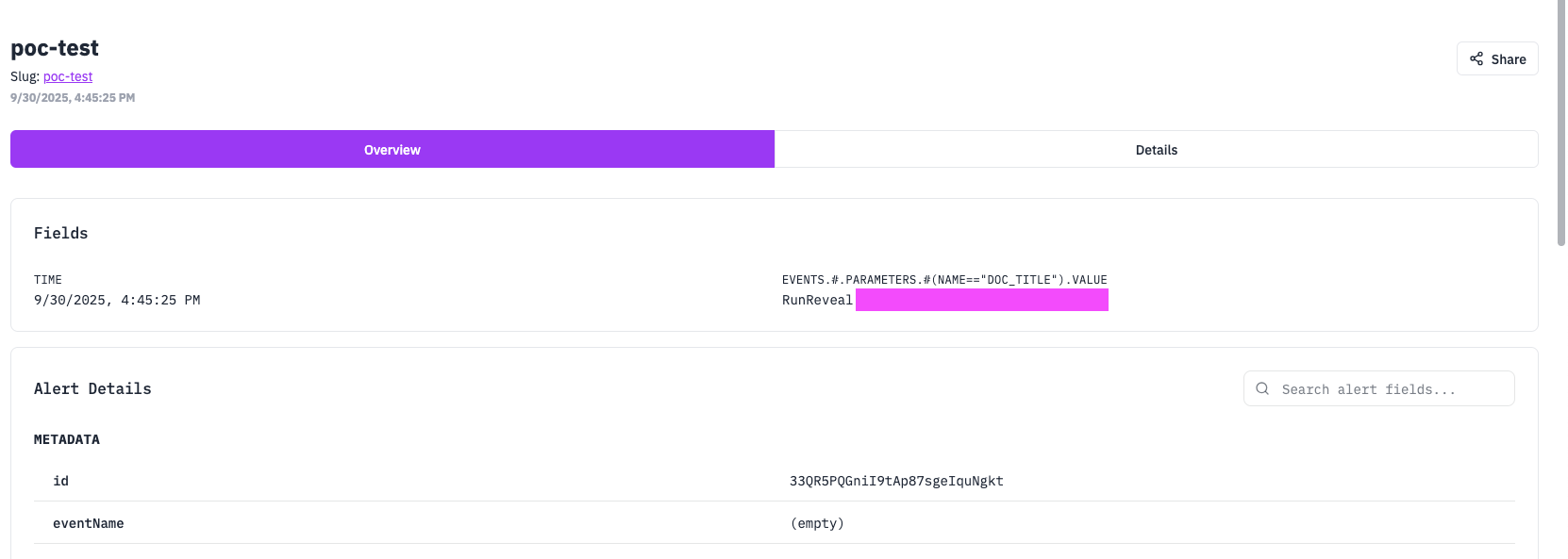
AI-Powered Detection Writing
RunReveal’s AI chat can help you write and optimize detections. Use the native AI chat in the UI to:
- Generate SQL queries from natural language descriptions
- Convert Sigma rules to RunReveal’s streaming detection format
- Optimize existing detections for better performance
- Debug detection logic and troubleshoot issues
- Suggest field mappings and parameter configurations
Simply describe what you want to detect in plain English, drop in existing detections for review, or ask for for the chat to review logs from x source and suggest relevant detections. Learn more about using our Native AI Chat or the Model Context Protocol (MCP) integration for advanced AI assistance with your detection development workflow.
MITRE ATT&CK Coverage
You can use AI chat to generate detections for specific MITRE ATT&CK tactics and techniques. When you provide context that you’re looking to add MITRE tactic coverage, the AI can suggest relevant detections based on your actual log data.
Example query:
Review logs from my github source for the past day and suggest detections for the most critical MITRE tacticsThe AI will analyze your GitHub logs and suggest detections for high-priority MITRE tactics like:
- Initial Access (T1078 - Valid Accounts)
- Persistence (T1098 - Account Manipulation)
- Privilege Escalation (T1078 - Valid Accounts)
- Defense Evasion (T1070 - Indicator Removal)
- Credential Access (T1552 - Unsecured Credentials)
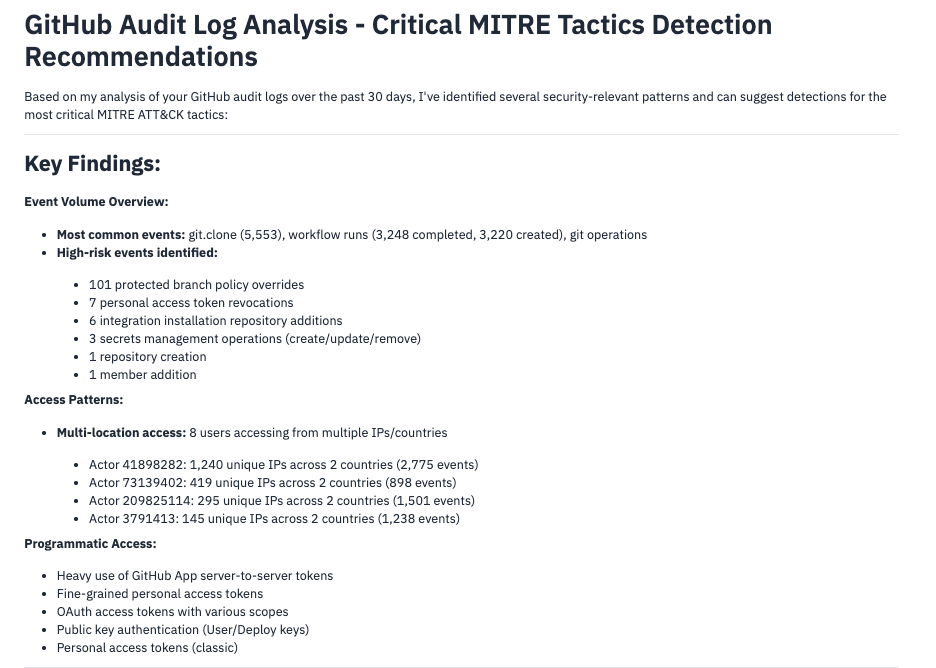
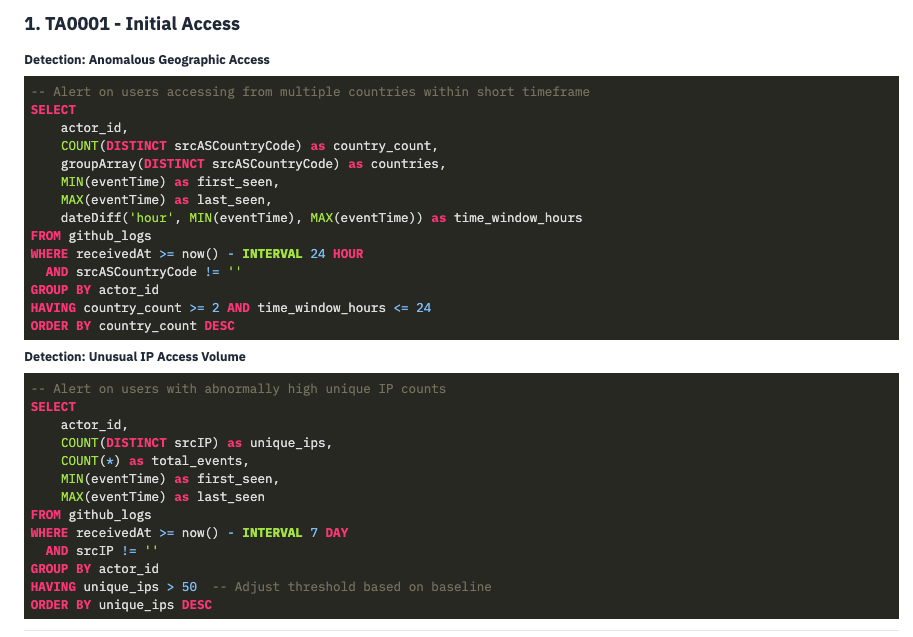
Note: The suggested detections may need some tweaking and can be tested on the detections creation page or explore tab, but they provide a solid starting point when you’re looking to add coverage for specific sources and MITRE tactics.
Related Documentation
Now that you understand how to write effective detections, explore these related guides:
- Detections, Signals & Alerts Quick Start Guide - Complete setup guide for your detection workflow
- Sigma Streaming - Use Sigma rules for standardized threat detection
- Detection as Code - Manage detections through code and version control
- Notifications - Set up alerting and notification channels
- Native AI Chat - Use AI to help write and optimize detections
- Model Context Protocol - Advanced AI integration for detection development